If your Joomla! site has issues in connecting to your SMTP mail server, it is possible to get a detailed log of all the messages exchanged between your Joomla site and the SMTP server. Inspecting this low level transaction log allows you to see what is going wrong between the two servers and then get your IT department or hosting provider to resolve any connectivity issues.
Go to Extensions - Plugins and configure the system plugin 'System - Debug' with the following settings:
- Allowed Groups: Super Users
- Log Priorities: All
- Log Categories: mail
- Log Almost Everything
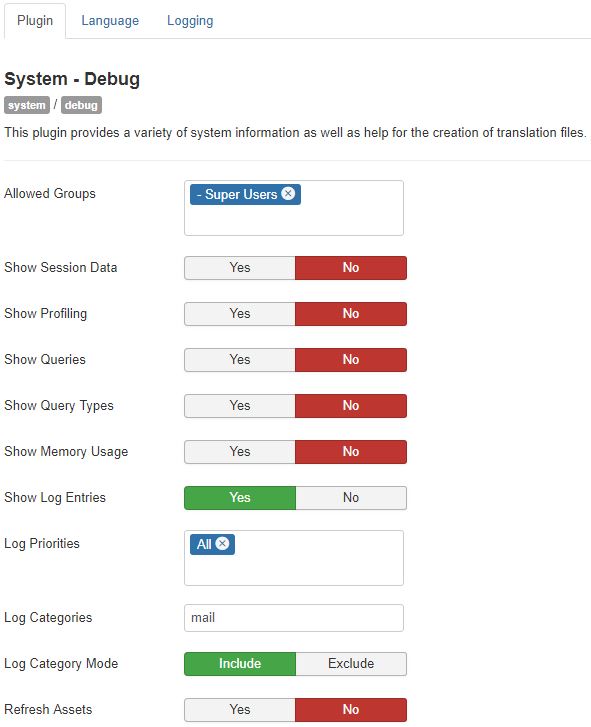

Go to Global Configuration and turn on the debug option in the System tab - Debug Settings - Debug System.

Go to the Server tab - Mail Settings and click the button Send Test Mail.

The test result, success or failure, will then get displayed as a system message, but you can download the detailed log file 'everything.php' from the Joomla log folder, usually administrator/logs, or, if your site was installed much earlier, from the /logs folder in the main Joomla folder.
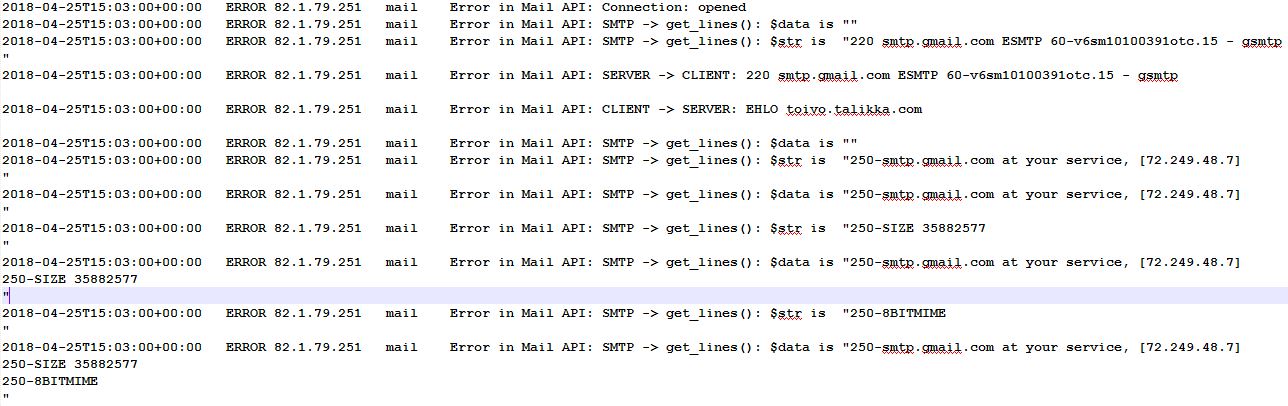
And this is the email we would like to receive from the website:
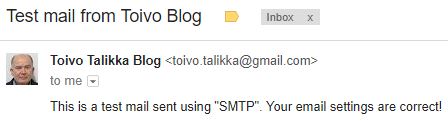
More about logging from the Joomla! Documentation at https://docs.joomla.org/Using_JLog